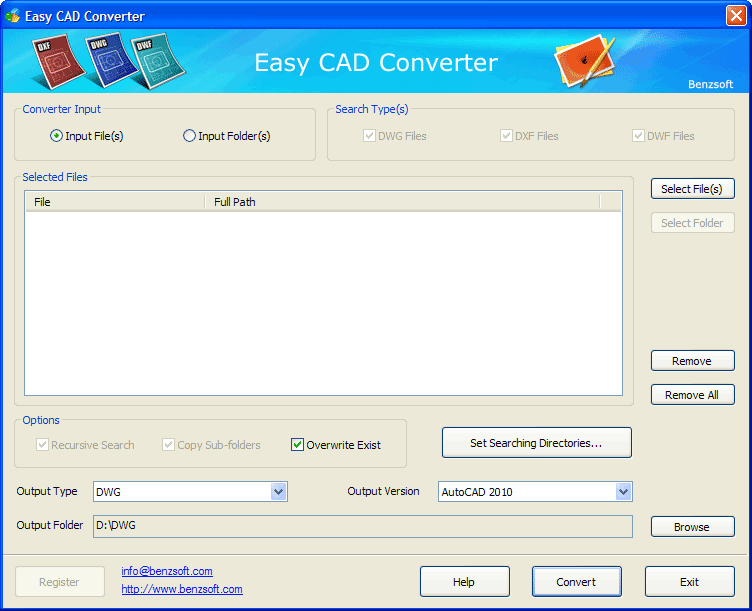Add Drawings to Conversion List
You can add one or more drawing files from any folder by clicking Select Files(s) button.
Once you click this button, you will be able to select one or more files to be converted. When selecting multiple files, you can use Shift key on your keyboard to mark the first file and the last file and therefore add a row of files to the Conversion List. You can also use Alt key on your keyboard to select multiple drawing files in any combination.