Adjust Line Type |
|
Easy CAD Viewer allows you to adjust line type in the Line Type Manager. You can open this manager from the menu Options->Linetype. When you select the Line Type field in the Line Type Manager, a list with a sample and a description of each linetype are displayed.
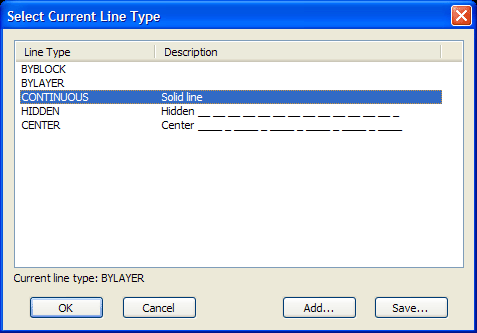
You can load more linetype patterns by clicking Add button and Save a linetype pattern by clicking Save button. All linetype patterns are assigned with a .LIN extension.