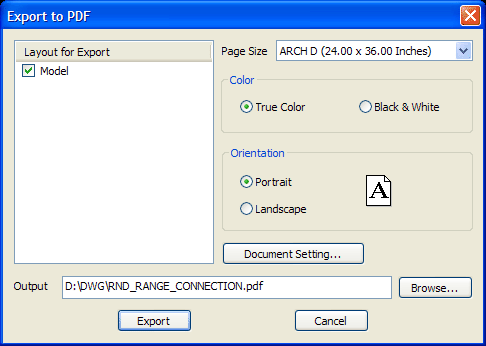Export Drawings to PDF |
|
Portable Document Format (PDF) is a file format created by Adobe Systems in 1993 for document exchange. PDF is used for representing two-dimensional documents in a manner independent of the application software, hardware, and operating system. Each PDF file encapsulates a complete description of a fixed-layout 2D document (and, with Acrobat 3D, embedded 3D documents) that includes the text, fonts, images, and 2D vector graphics which compose the documents. Formerly a proprietary format, PDF was officially released as an open standard on July 1, 2008, and published by the International Organization for Standardization as ISO/IEC 32000-1:2008.
To convert your drawings to PDF, follow the steps,
1. Open a drawing from File->Open or click the Open button on the toolbar.
2. Click the menu item Convert->-->PDF.
3. Specify the paper size, page orientation, color, layout for output, and set PDF document properties if needed.
4. Click Export button to confirm and convert your CAD drawing to PDF.